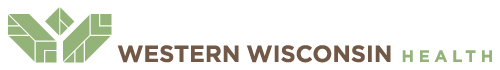Who can sign up for MyChart?
Anyone who is at least 13 years old can sign up for MyChart.
How do I sign up for MyChart?
You can sign-up for MyChart at your next clinic or hospital visit or if you have a valid and current email address on file with Western Wisconsin Health, Allina Health or affiliate partner complete the online form.
If you do not have a valid and current email address on file with Western Wisconsin Health, Allina Health or an affiliate partner, complete the paper Sign-Up Form. After your Sign-Up Form has been processed, you will receive a one-time activation code to enter on the MyChart log in page to set up your MyChart account.
How does consent to share my record impact MyChart?
As a MyChart member, if you consent to share your information with affiliated partners, you will have one MyChart account with a unique ID and password. You will access all of your information across all organizations in this single MyChart account.
As a MyChart member, if you decline consent to share your information with affiliated partners, you will have multiple MyChart accounts, one for each organization that will each have a unique ID and password. You will need to log in to the specific MyChart account for each organization in order to view your information for that organization.
Who do I call for help?
MyChart Services (through Allina) is available to assist you 7-days a week, 7am-9pm toll free at 1-855-551-6555. Otherwise the Release of Information office at Western Wisconsin Health can assist you Monday through Friday 7am-4:30pm, 715-684-1590.
What Internet browser should I use?
MyChart works best on Internet Explorer 7 or higher and Mozilla Firefox 3.5 and higher.
You can download both browsers for free. For Internet Explorer, go to microsoft.com/IE. For Firefox, go to mozilla.org.
Is MyChart secure?
Yes. MyChart is a secure online portal which means your information is encrypted and therefore, always safe and protected. MyChart access is permitted only to authorized users that have been verified through an activation process. MyChart members have a unique MyChart ID and password that is known only to them.
Am I able to share my information or gain access to another person’s information?
To share your information or receive access to another person’s information, complete the MyChart sign-up and proxy forms and submit them to Western Wisconsin Health using the address or fax number shown on the form. The MyChart sign-up and proxy forms are available online at wwhealth.org/mychart or at your clinic or hospital.
The health summary download gives you an immediate, concise summary of your key health care information that you can share with other health care organizations. Save your health record to your computer, USB drive or disc and take it with you wherever you go.
Can I schedule an appointment for someone other than myself?
Yes. You can schedule an appointment for someone if you have received proxy access to that person’s information as described above. To schedule an appointment follow the same steps as if you were scheduling an appointment for yourself.
Can I revoke the proxy access of another adult to my MyChart?
It is easy to revoke access in MyChart should your circumstances change. Go to “My Family’s Records” and then click on “Family Access Settings.”
How do I get access to my child’s information?
To receive access to your child’s information, complete the MyChart sign-up (if you do not yet have a MyChart account) and proxy forms and submit both forms to Western Wisconsin Health using the address or fax number shown on the form. The MyChart sign-up and proxy forms are available online at wwhealth.org/mychart or at your clinic or hospital. A form needs to be completed for each person requesting access. For example, if both parents want access to their child’s or children’s chart, each parent must complete a sign-up proxy form.
Can I view all of my child’s health information?
To protect the privacy and confidentiality of health information according to state and federal laws, parents and guardians have full access to their child’s health information in MyChart from birth through age 12. On the child’s 13th birthday access is limited to scheduling appointments on the child’s behalf and viewing and printing their immunization records.
I once had access to my child’s MyChart information and now I do not. What happened?
To protect the privacy and confidentiality of health information according to state and federal laws, online access to the medical information of any child 13-years or older is not provided. You will only be able to use MyChart to schedule appointments for your teen and view and print his or her immunization record. Once your child turns 18-years-old you can no longer access his or her MyChart information.
Can a legal guardian have access to a patient’s MyChart?
Yes, proxy access is given to court appointed legal guardians. In order to have access granted you will need to provide a copy of the court order that grants the legal guardian access to the patient’s medical record. Attach a copy of the court document to the proxy access form and return to address on the form.
How do I choose a MyChart ID and password?
Choose a MyChart ID and password that is easy for you to remember, but hard for others to guess. Your MyChart ID must be between five and nine characters, but cannot include symbols. Once selected, your MyChart ID cannot be changed.
Your MyChart password must be a minimum of seven characters and must contain at least one number and one letter. Your password cannot include symbols.
Please keep in mind that only you will know your MyChart ID and password; MyChart Services will not have access to this information.
I forgot my MyChart ID and/or password. How do I get a new one?
You can get a new password by clicking on the “Forgot password?” link on the MyChart welcome page. You will be prompted to enter your MyChart ID, Social Security number and date of birth. Next, answer the password reset question you created when you first signed up for MyChart. After answering the password reset question, you will be asked to select a new password.
Your MyChart ID is permanent and cannot be changed. If you forget your MyChart ID, please call MyChart Services toll free at 1-855-551-6555. You will be given a new access code to sign in to MyChart. Once you have entered your access code, Social Security number and date of birth, your original MyChart ID will appear in the MyChart ID field. You will then be asked to select a new password.
How does the password reset question and answer work?
When you signed up for MyChart you were asked to enter a password reset question. This will allow you to reset your password if you forget it or want to change it for security reasons. Common password reset questions are “What is your mother’s maiden name?” or “What is your favorite color?” Enter the answer to your password reset question. For example, if your password reset question was “What is your favorite color?” your password reset answer is the name of your favorite color. Please keep in mind that your password reset answer cannot be the same as your MyChart password.
What types of clinic appointments can I schedule with MyChart?
You can schedule a variety of clinic appointments, including adult physical, audiology, chiropractic and acupuncture, diabetic patient office visit, eye care, flu shot only, gynecology visit, lab appointment, mammogram, mental health visit, OB routine visit, office visit, pharmacist medication review, podiatry, pre-op and well child exam.
Why can I only schedule certain appointments using MyChart?
MyChart may not have the capability to schedule complex appointments. If you are having difficulty scheduling appointments with multiple caregivers or for multiple patients (such as two or more children), please call your clinic directly.
Can I cancel a clinic appointment in MyChart?
Clinic appointments can be cancelled in MyChart. To cancel a clinic appointment, click on “Appointments” and choose “Cancel Appts.” If a button does not appear to the left of an upcoming appointment, you will not be able to cancel that appointment using MyChart. Please call the clinic to cancel this appointment.
What should I do if I don’t understand my health information?
If you do not understand your health information in MyChart, call your provider for clarification or discuss your questions with your provider during your next visit or contact Release of Information office at Western Wisconsin Health at 715-684-1590.
Why don’t I see all of my lab results in MyChart?
Your lab results for most tests will be in your MyChart after four days.
For all other results your provider needs to release your lab and imaging results before they can be viewed in MyChart. If a result is not listed, please call your clinic or hospital and request that your provider release your lab results into MyChart.
What should I do if my health information is incorrect?
If you believe your health information is incorrect in MyChart, please call your provider to discuss your concern or ask your provider to update your information during your next visit or contact Release of Information office at Western Wisconsin Health at 715-684-1590.
Can I update my personal information online?
To update your personal information online click on the “Change address” link or the “Change email address” link.
Why am I not receiving emails alerting me when there is new information in MyChart?
MyChart will automatically send you an email when you have new information in your MyChart account. If you are not receiving emails please verify that we have your current email address on file. To verify your email address click on the “Change email address” link to review. You may also want to check your browser settings to make sure MyChart emails are not being sent to junk mail.
Can emancipated minors have access to their MyChart record?
A person must be 13-years of age or older to have access to MyChart.